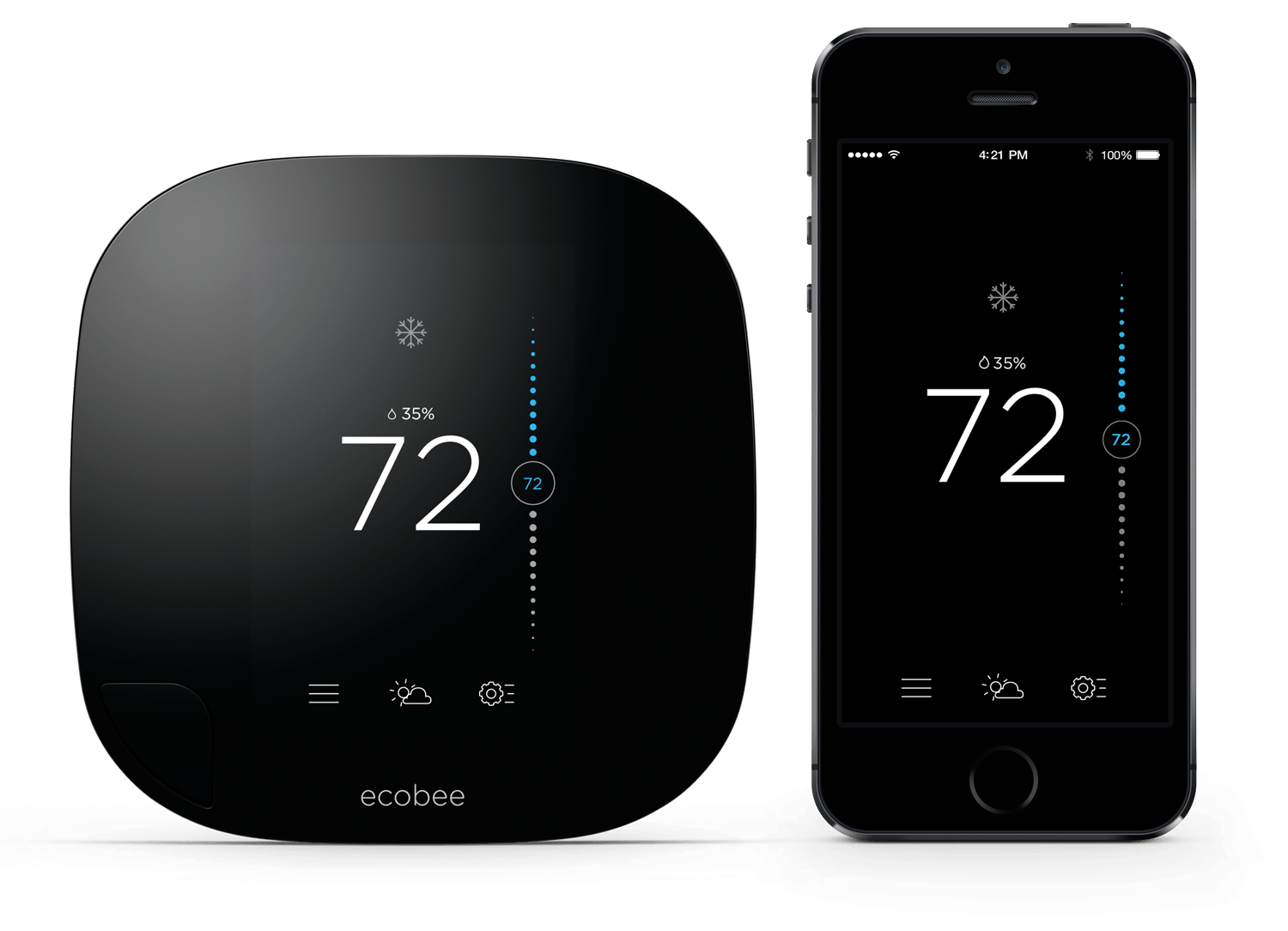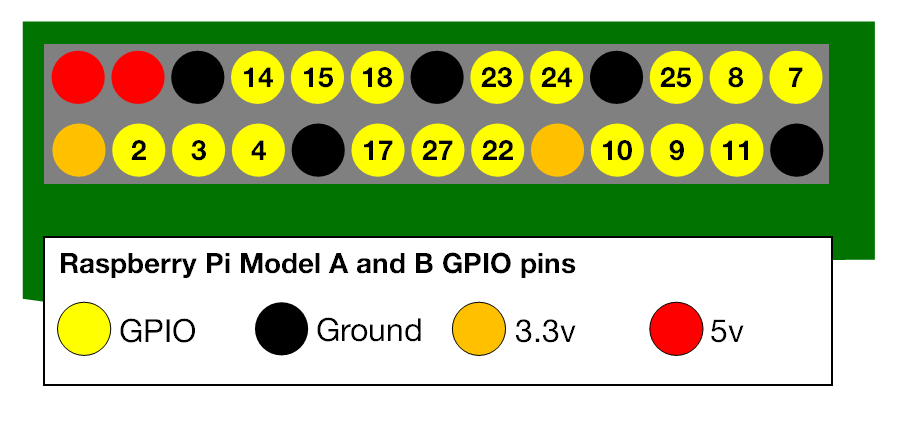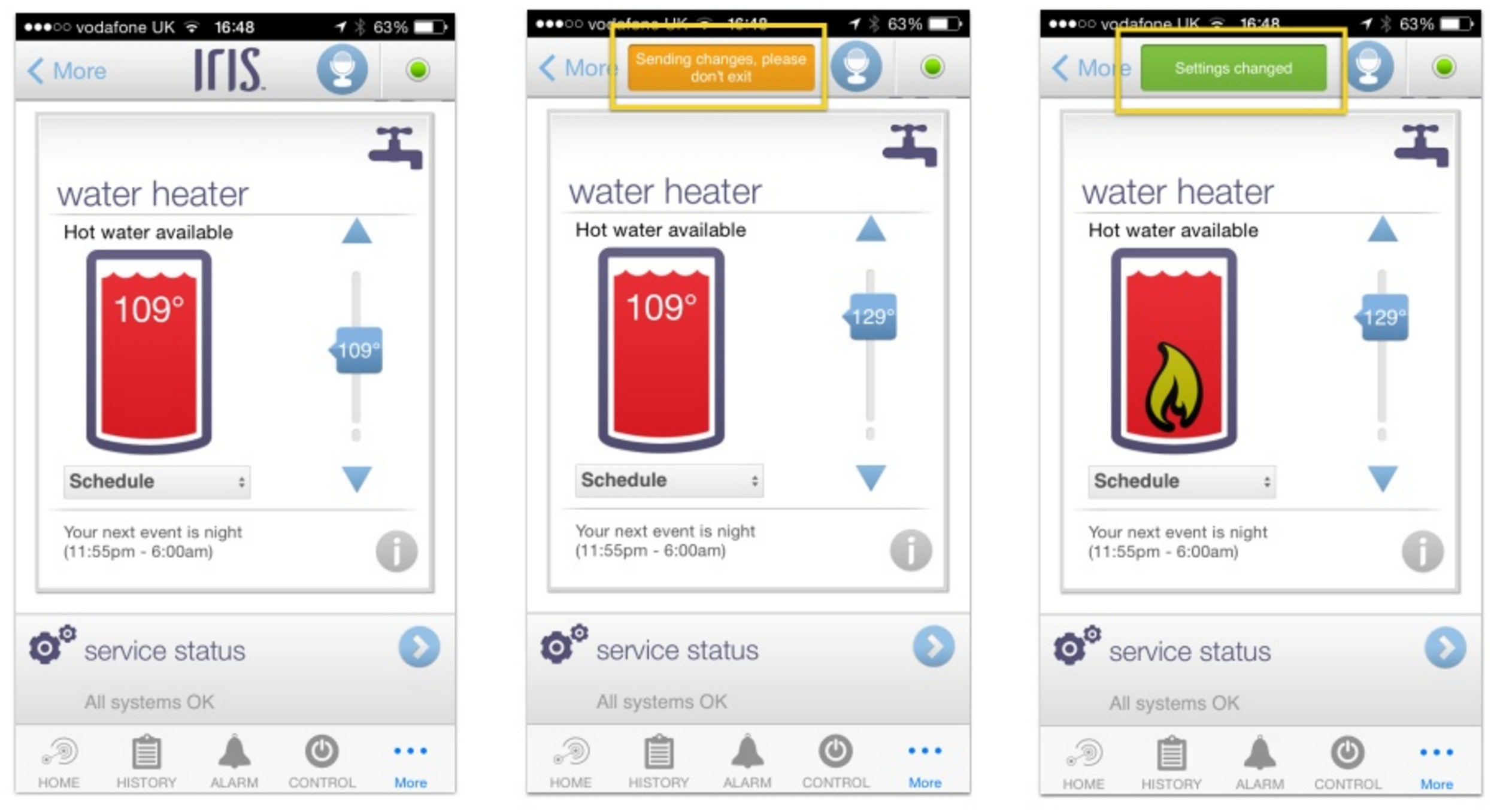The challenges of designing UX for IoT – Part 1

Arup Barat of infiswift
The Internet of Things (IoT) is connecting people and physical things to change the way business is done. There are a lot of aspects in IoT where innovation is happening from data processing to security to firmware to storage.
One area that doesn’t get as much attention but is equally important to the success of an IoT service is User Experience (UX). The right user experience, says Arup Barat of infiswift, creates value for end users by improving usability, accessibility, and interaction.
UX design generally involves a sequence of interactions between a user and a system, virtual or physical. When moving from computer and mobile to IoT UX design, the number of users and systems increases dramatically, making design much more complex.
Here we will explore the three of six challenges of designing UX for IoT and how to overcome them.
-
Problem of many in one
Typically an IoT solution needs to handle multiple data types from multiple devices under one common user interface(UI). For example, a solar power plant solution might bring together data from the solar array, weather station, grid pricing and more.
Bringing these disparate data points together into a simple yet informative visualisation that can adapt based on the user that accesses the information (owner, financier, technician) and they type of device they use (phone, laptop, on-site screen). In a simpler home example, a smart thermostat should have a UI that logically connects between interfaces.
Unification of interfaces to fit various user experiences is one of the biggest challenge for UX designers in IoT. It’s important to consider not just the usability of individual UIs but also interoperability: distributed user experience across multiple use cases. A flexible and interoperable design that can adapt to the complexities of an IoT ecosystem is critical for overcoming this problem of many in one.
-
Impact of hardware
In many IoT products and solutions, hardware is a big part of the solution and has a large impact on the user experience. In general, hardware selection is guided by technical specs, software compatibility and costs, but ignores user experience to a large extent. Selecting the right sensors, processors, and communication modules, however, determines how a user can interact with it.
For example, an irrigation system using a lower-cost system on a chip (SoC) might have the right I/O (input output connectors) for the initial solution but in 3 years the user might want to add a physical on/off switch. If the hardware doesn’t support that, the only control may be through an awkward virtual switch or require an expensive replacement of the SoC.
Pretty design and fancy software will not provide users with a great experience if the underlying hardware is not compatible with experience. It’s important to consider the end experience when selecting the various hardware components that can support a more seamless user experience.
-
Impact of connectivity
Network connectivity is another key aspect in offering a seamless IoT experience. There are numerous options available out there in the market in terms of connectivity such as Ethernet, Wi-Fi, GSM, LoRaWAN and so on, but having the right connectivity solution in place for each use case is important.
In some situations, low-latency and minimal data loss are very important (autonomous vehicles or weapon launch monitoring) and in others they are less so (solar production monitoring or soil moisture). The selection of a connectivity protocol will have a large impact on this part of the user experience.
Most industrial IoT solutions are also located out in the field, often in remote environments, using simple devices that can lose connectivity or miss a few datapoints fairly easily. This situation should be considered when selecting the connectivity technology and the UX must consider how to respond to the inevitability that some field devices may be offline for a short or longer time.
In this case, the UI can take two primary routes – fake it until data gets through by indicating an action has been taken despite latency, or indicate that data is streaming or an action is in process until it is accomplished.
The author of this blog is Arup Barat, chief commercial officer at infiswift
Comment on this article below or via Twitter @IoTGN