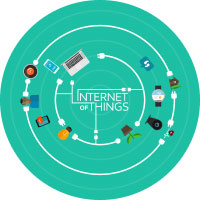
by Exosite
The Relayduino is a real world application; it helps in controlling lights and sprinkler systems, reading sensors and monitoring switches.
The Relayduino is a real world application; it helps in controlling lights and sprinkler systems, reading sensors and monitoring switches and other digital signals. It is also Arduino compatible controller and can be programmed with Arduino IDE for stand-alone operation. This project is more advanced than the simple getting started examples in the Exosite Arduino Library or the basic Arduino Temperature Monitor. This example will show both writing to and reading from the Exosite platform. We are providing the complete information about how to connect your Relayduino devices with Exosite portal. Sing up on Exosite portal https://portals.exosite.com to add your Relayduino devices with internet of things solutions.
Hardware
Software
You'll need to install the Exosite library. Download that repo and put in in the Arduino libraries folder. The readme has more specific information about installing it.
To the Cloud
Login to your https://portals.exosite.com account. If you do not have one, you can create a free community account. To add the Relayduino to your account.