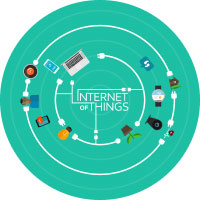
The MIMIC IoT Simulator creates a real-world test lab with thousands of IoT sensors and devices. It is a suite of simulators to cover all protocols required by IoT Applications, Middleware, Brokers, Load Balancers and clients. MIMIC allows suppliers of sensors, devices and applications to design, develop and test their applications using secured connections, in a virtual and scalable network environment. Using MIMIC, they can assure their customers that their applications will be able to handle the scales of connections, topics and varieties of messages to work properly when deployed across heterogeneous environments. They can also create variety of benchmarks to show the scalability for sensors, volume of messages and topics.
With MIMIC IoT Simulator you can create an IoT Smart City:
MIMIC IoT Simulator includes the following components:
Supported Platforms: Windows®, Linux and Amazon Cloud. (details)